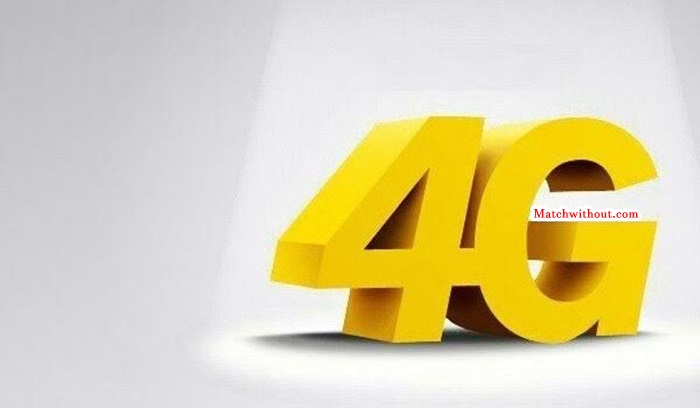I need to Upgrade my MTN Sim to 4G. I need a top-notch internet connection. My current internet network is slow and I need an upgrade. Well, if you are among those with the listed need or more, you are welcome to read this simple article on how to upgrade your sim to a 4G network.
Upgrading your sim will give you smooth internet surfing even when you are in a low network coverage area. Upgrading your sim will not only grant you a smooth internet network but there are also other benefits that you are likely to find very interesting.
Among the benefits, I’m referring to is that, you may get extra value i.e when you upgrade, you may qualify for free bundles or accessories. The 4G network is one right network suitable for high-speed wireless communication, it increases internet browsing capacity and at the same time increases speed by simply using a different radio interface and more.
The current network you are operating in can’t be compared to the 4G network. Your current network can take hours to download large files, while the 4G network can do the downloads in a few minutes. I believe you are getting the difference and why you need an upgrade.
READ NOW: How To Download AYOBA App | AYOBA App Download – What Is AYOBA App?
Upgrading your sim is easy as A, B, C, and D. You won’t need the help of any third party to get it done, provided you can adhere to the basics of this article, then you’ll be very much good to go.
How Do I Upgrade My MTN Sim To 4G?
Before you can be able to carry out a successful upgrade, does your sim support 4G? To answer that questions, you can quickly check your mobile device if it does.
Quickly tap on the settings icon from your mobile home screen, then select the network and internet tab. After that, tap on Mobile Network and tap on the preferred network. Also, you can check by searching for your phone model specification on Google, which will bring out the information you need to know about your phone.
It is free to carry out this upgrade, simply follow the steps below to upgrade your sim to 4G.
- Make sure you have your Sim card swap for a USIM
- After the Swap to USIM, simply text “4G” to 131
- You’ll get a notification of a successful sim swap
It’s as simple as that.
Also, for GLO, Airtel, and 9Mobile users, you are not left out. You can make a Sim Upgrade and enjoy the fastest network you can think of. Read on.
Upgrade GLO Sim To 4G
Simply swap your 4G sim for a USIM, then text “4G” to 400. After that, you’ll get an SMS notification to confirm its success.
Upgrade Airtel Sim To 4G
Dial *121# and select 4G services.
Upgrade 9Mobile Sim To 4G
For 9Mobile users, you won’t need to upgrade to 4G because the sim has been enabled for the 4G network by default. Provided your mobile phone supports it and there is 4G coverage in your area, then you are very much good to go.
Another way to get the sim upgrade done is to visit your nearest network provider’s office. But believe, doing it yourself by adhering to the steps given above will make it easier and save you stress.
Meanwhile, if you have any questions about this method to Upgrade My MTN Sim To 4G | MTN, GLO, Airtel, or 9Mobile Sim Upgrade, feel free to relate it with Machwithout.com by using the comment box below. Also, share this article on your social media accounts so that others can know about it.